I recently purchased an Asus EeePC 1201N for the purpose of running OS X Snow Leopard, Windows 7 and some flavour of Linux. Each OS has a different purpose. I’ve been looking for a lightweight laptop to take with me when travelling, specifically for the purpose of importing my photos, geotag them and keyword them while things are fresh in memory. Aperture is my tool of choice, so I needed something with enough oomph and a decent enough display. Windows is purely to get to know it, as I haven’t touched it since XP days, and I’m getting rusty. Linux is what I use at work, and what I use for a lot of things outside of my day job.
As you might know, the wireless card in the 1201N doesn’t work in OS X, and the Dell 1510 card is widely recommended. It uses a Broadcom BCM4322 chip, which works natively in OS X. Unfortunately Broadcom chips tend to be somewhat shaky in Linux, unless you go with ndiswrapper for driver support, which wouldn’t work for my needs, so I had to look for something else.
Things are further complicated by the 1201N using a low-profile Mini-PCIe card. There aren’t too many of them around, and finding one that has good driver support in both OS X and Linux, wasn’t easy. Fortunately I stumbled upon a card based on the Atheros AR5B91 chip, which I know will work in Linux, and works natevly in OSX.
Here are some screenshots from System Profiler:
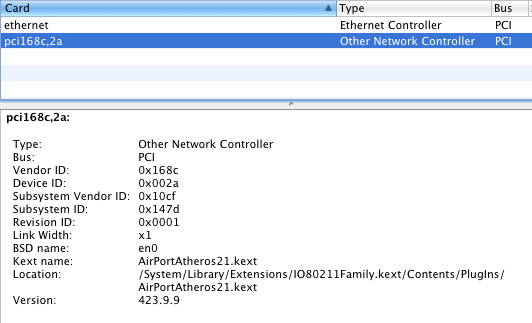
The output from lshw:
*-network
description: Wireless interface
product: AR928X Wireless Network Adapter (PCI-Express)
vendor: Atheros Communications Inc.
physical id: 0
bus info: pci@0000:07:00.0
logical name: wlan0
version: 01
serial: 00:24:xx:xx:xx:xx
width: 64 bits
clock: 33MHz
capabilities: pm msi pciexpress msix bus_master cap_list ethernet
physical wireless
configuration: broadcast=yes driver=ath9k ip=192.168.XX.XX latency=0
multicast=yes wireless=IEEE 802.11bgn
resources: irq:18 memory:fbef0000-fbefffff
And lastly, the output from iwconfig:
wlan0 IEEE 802.11bgn ESSID:"HOMEWIFI"
Mode:Managed Frequency:2.462 GHz Access Point: 00:25:xx:XX:XX:XX
Bit Rate=0 kb/s Tx-Power=20 dBm
Retry long limit:7 RTS thr:off Fragment thr:off
Encryption key:off
Power Management:off
Link Quality=70/70 Signal level=-40 dBm
Rx invalid nwid:0 Rx invalid crypt:0 Rx invalid frag:0
Tx excessive retries:0 Invalid misc:0 Missed beacon:0
I bought the Dell 1510 card too, because the information I found on the Atheros under OS X was mixed but old, so I wasn’t sure that it would work. It turns out it does work, but only after applying the update to 10.6.4. Either ways, I can comment on how they compare.
The Dell/Broadcom card supports 802.11a/b/g/n, while the Atheros only supports 802.11b/g/n. I don’t see this as much of a problem, I don’t often see 802.11a being used in public access points. 802.11n seems to be the way things are going. Other than that, the Atheros performs much better in both OS X and Linux. Windows 7, surprisingly, pics up both cards and it works without having to install drivers.
The card is available at ebay UK and ebay US.
« Backup MX with Postfix & MySQL External drives and device names »



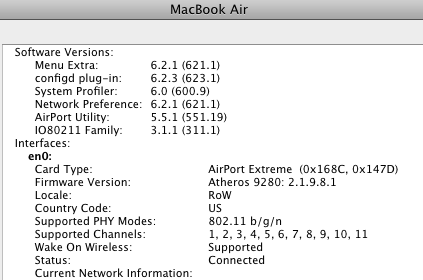
I need your help, my WIFI LINK doesn`t save any setting, no cnahnel number, no MAC Address, no SSID, no WEP setting(enable-disable, I make it disable, close and open it and it`s enable again, 100 times), no Fragment, no RTS/CTS, noooooothing, only the brige adapter, but when u open it, on the first window where normally the Tx and Rx Frame is, is in my Tool always 0 and 0 pls help me